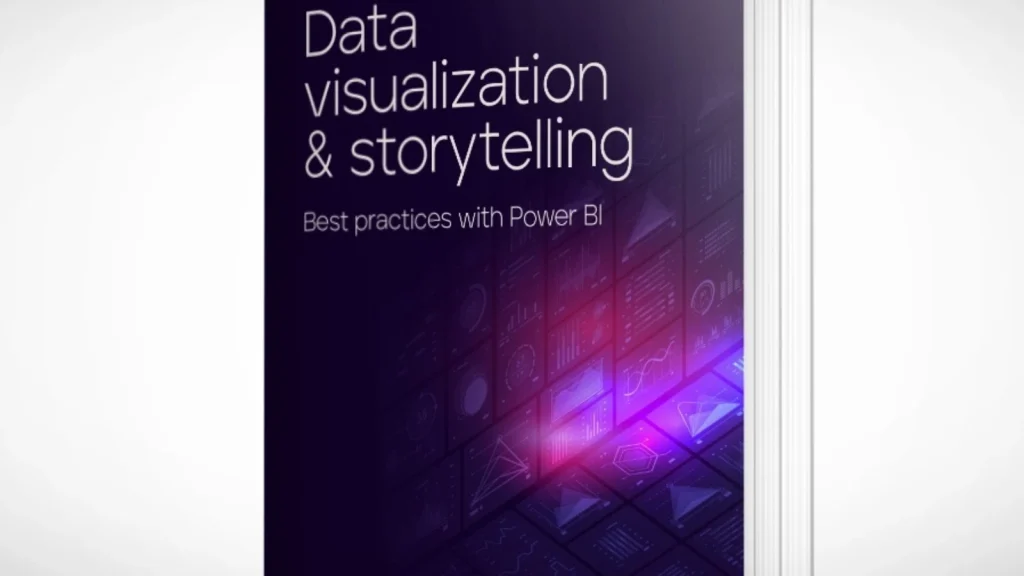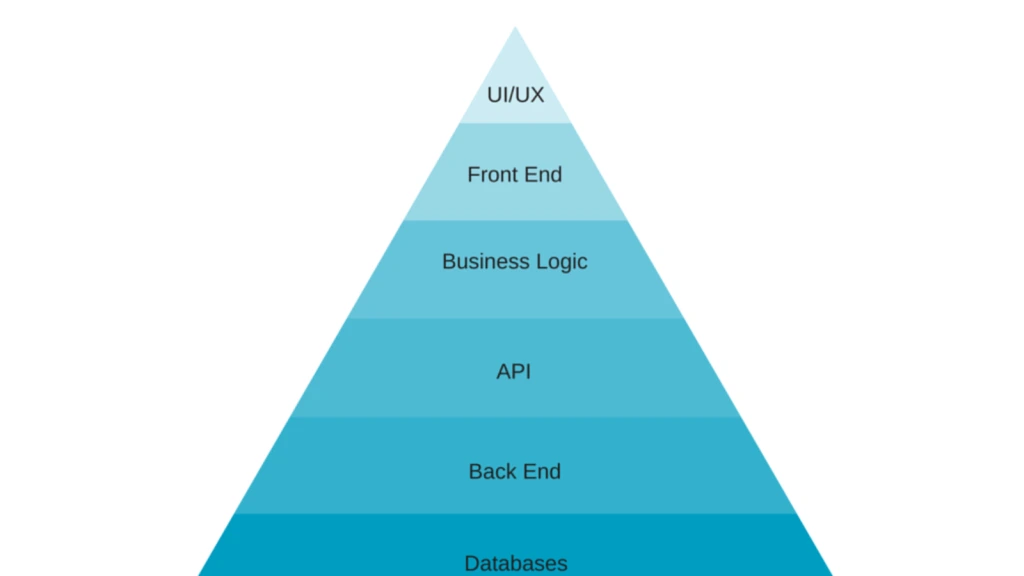What Does a Cloud Engineer Do?
As companies worldwide have shifted away from using onsite data centers and server rooms, cloud computing platforms have been in high demand. According to the technology news site TechRepublic, about two-thirds of large companies are moving business applications and data storage to cloud services. For more than half of those companies, the transition to cloud services […]
What Does a Cloud Engineer Do? Read More »